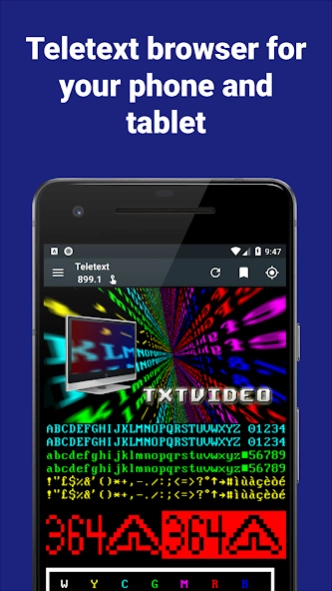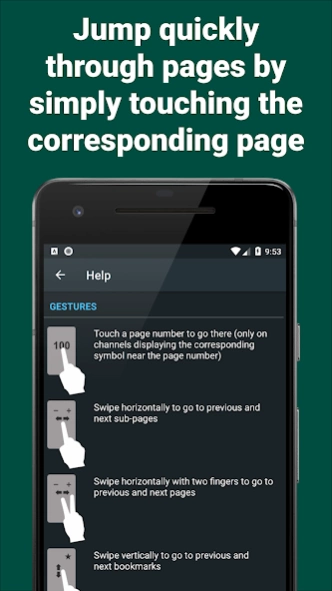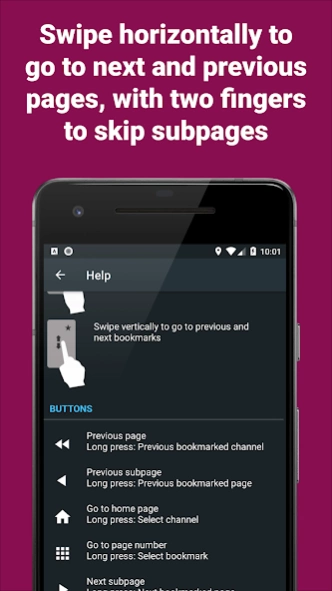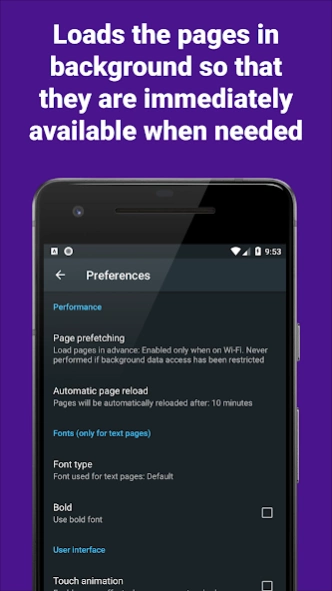TxtVideo Teletext 9.5.42
Free Version
Publisher Description
TxtVideo Teletext - Teletext browser for your phone and tablet!
Displays teletext pages supporting page number touch for easy navigation.
Main features:
• Touch - Jump quickly through pages by simply touching the corresponding page number on the screen.
• Swipe - Swipe horizontally to go to next and previous pages, with two fingers to skip subpages.
• Bookmarks - Define your own bookmarked pages and go quickly to them by selecting in a list, or swiping on screen in vertical.
• Zoom - The landscape view is zoomed to make more easy to read the text on smaller displays.
• Sharing - Easily share teletext pages on your social networks (Facebook, Twitter, etc.) or via email/MMS.
• Multifunction buttons - Long-press the on screen buttons to quickly access alternate functions.
• Prefetching - Loads the pages in background so that they are immediately available when needed.
• Home screen shortcuts - Create shortcuts on Android Home page to open quickly your preferred pages.
• Home screen widgets - Display Teletext pages directly on your Android Home screen.
• Pro version - Buy the ads free Pro version directly inside the App.
This app is a web browser optimized for Teletext pages.
The page contents are loaded from the freely available Internet sites of the channels' providers.
Please send by email your comments and suggestions for new features.
About TxtVideo Teletext
TxtVideo Teletext is a free app for Android published in the Telephony list of apps, part of Communications.
The company that develops TxtVideo Teletext is ZeroMem Apps. The latest version released by its developer is 9.5.42. This app was rated by 1 users of our site and has an average rating of 4.0.
To install TxtVideo Teletext on your Android device, just click the green Continue To App button above to start the installation process. The app is listed on our website since 2024-02-10 and was downloaded 9 times. We have already checked if the download link is safe, however for your own protection we recommend that you scan the downloaded app with your antivirus. Your antivirus may detect the TxtVideo Teletext as malware as malware if the download link to it.giccisw.tt2 is broken.
How to install TxtVideo Teletext on your Android device:
- Click on the Continue To App button on our website. This will redirect you to Google Play.
- Once the TxtVideo Teletext is shown in the Google Play listing of your Android device, you can start its download and installation. Tap on the Install button located below the search bar and to the right of the app icon.
- A pop-up window with the permissions required by TxtVideo Teletext will be shown. Click on Accept to continue the process.
- TxtVideo Teletext will be downloaded onto your device, displaying a progress. Once the download completes, the installation will start and you'll get a notification after the installation is finished.